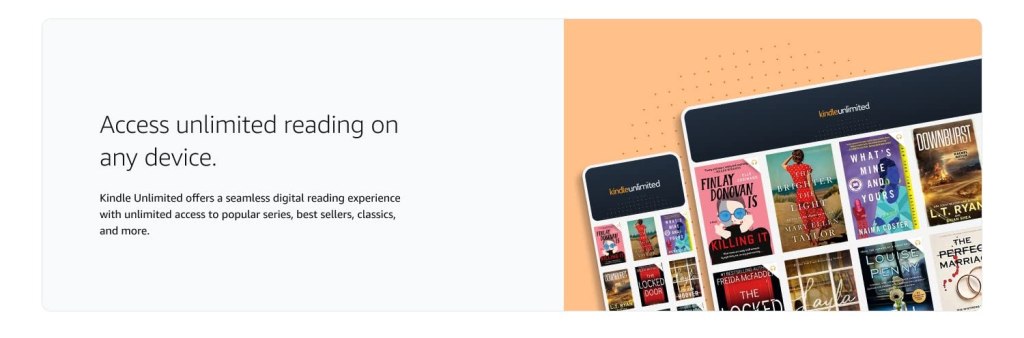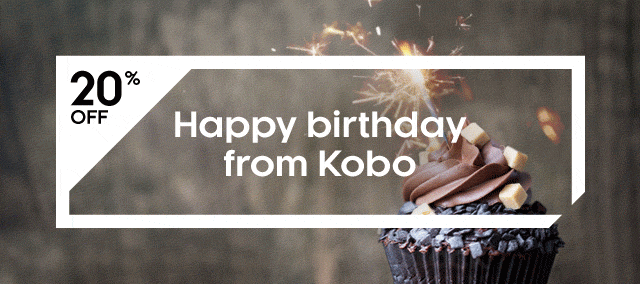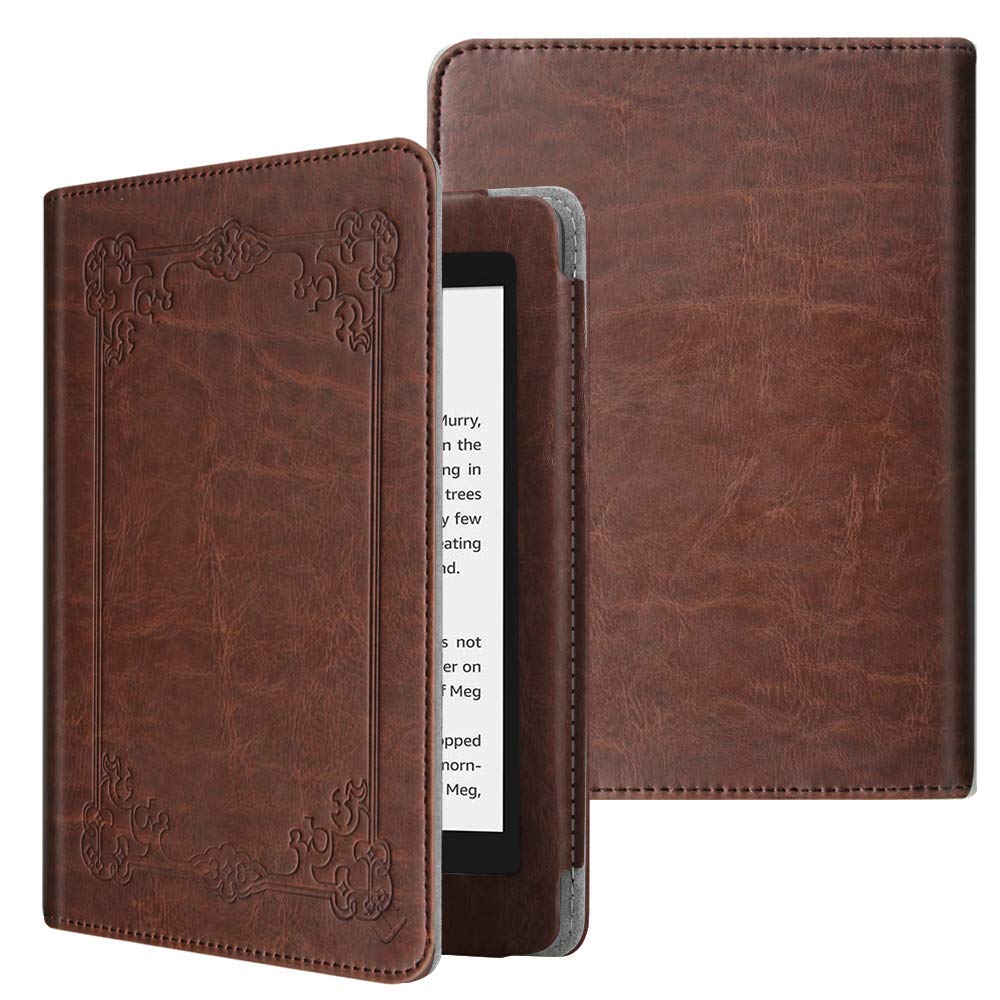One of the most popular posts on this blog is one that I wrote in 2016 on how to see the books you’ve read in Kindle Unlimited. Recently, Amazon has been making some changes to its Kindle Unlimited program that affect the way you find the books you’ve previously read in KU.
One of the most popular posts on this blog is one that I wrote in 2016 on how to see the books you’ve read in Kindle Unlimited. Recently, Amazon has been making some changes to its Kindle Unlimited program that affect the way you find the books you’ve previously read in KU.
Before this change, you found the books you had previously read under the “Manage Your Content and Devices” link under Your Account tab.Now, that method only shows you the books you currently have borrowed from Kindle Unlimited. You can no longer see previously borrowed titles here.
Now, you can only see the lists of books you have previously borrowed on your “Your Memberships & Subscriptions” page.
UPDATE: The original method is working again. The method that follows is an alternative method for accessing the books you’ve read.
Getting to the page:
Please note: Amazon uses dynamic pages for their website and frequently tests new designs, so all customers do not always see the same site. It will also vary depending on whether you are browsing the web on a desktop, laptop, tablet, ir phone or whether you use the Amazon Shopping app. Therefore, I am posting several different ways ways to find the Kindle Unlimited history lists.
So far, I have found several ways to get to the page where you can see your borrowed books.:
From your account:
Method one:
Click on Your Account, the choose “Your Memberships & Subscriptions” link under your account tab. If you do not see any subscriptions, click on the arrow in the section that say “Don’t see your subscription? Take me to my…”. Choose “Kindle Unlimited.” This works on the Amazon Mobile shopping App and the web browser on mobile and on a desktop.
Method two:
On the right side of the menu bar, mouseover or click your name and account. Choose “Your Kindle Unlimited” under the tab. This works on a desktop
Other desktop methods:
Directly: If you are logged in to your Amazon account, you can get there directly via https://www.amazon.com/kindle-dbs/ku/ku-central.
Kindle Unlimited main page: From the drop down menu in the upper left corner, choose Kindle E-Readers and Books>Kindle Unlimited. This takes you to the main KU page.
If you are not logged in or do not currently subscribe to Kindle Unlimited, you will see the page to sign up.
If you are currently a member, you will see a slider with promotions:

Under the slider, you will see four links: Browse the catalog, Manage your titles, Frequently Asked Questions, and Gift Kindle Unlimited. Click on Manage your titles under the slider. This takes you to “Manage your Kindle Unlimited Membership” page where you will see info about your membership, payment and cancellation options, as well a your borrowed books
On my Chrome browser window, there is also a gray bar at the bottom of the window with “Your Kindle Unlimited titles” on one side and “Manage Your Titles on the other. Click on the bar to go to the “Manage your Kindle Unlimited Membership” page.
 This page will take you directly to the borrowed items page.
This page will take you directly to the borrowed items page.
The Borrowed items page:
Under your borrowed items, you will see the number of total titles you currently have borrowed. Underneath are your options for showing Kindle Unlimited titles.
- Show all, current or returned books.
- Sort by Title (A-Z and Z-A), Author (A-Z and Z-A), and Borrow Date (Oldest -Newest and Newest-Oldest).
 The page then shows the covers of the titles you’ve borrowed, the date borrowed or returned, and the the status. On the desktop, the “Read Now” button opens up the Kindle Cloud Browser for me to read on. (On my account, the cloud browser is already listed on my account as one of my devices.)
The page then shows the covers of the titles you’ve borrowed, the date borrowed or returned, and the the status. On the desktop, the “Read Now” button opens up the Kindle Cloud Browser for me to read on. (On my account, the cloud browser is already listed on my account as one of my devices.)

On my mobile app, I only see a large orange button saying “Return.”

Note that, according to one of my readers, if you have cancelled Kindle Unlimited at any time and re-subscribed, you will NOT see the titles from your previous subscription period.
Need more help?
Amazon is currently making a number of changes to Kindle Unlimited. Current changes include issues with gifting Kindle Unlimited and buying pre-paid subscriptions. I have seen pages related to the subscription service come and go, then return over the past few weeks. I suspect that these changes will continue and plan to discuss some of those changes in a followup post.
The main help page for Kindle limited is here, however, the help page has not seemed to address the most recent KU problems. You may also be able to find additional information on the official Amazon forums.
Kindle Unlimited features unlimited access to over a million titles, and includes audiobooks. Kindle Unlimited books can be read on any Kindle device, including apps, ereaders and tablets. From Amazon.com, it is available only in the United States. It is available internationally in select countries through the local, country-specific Amazon site.